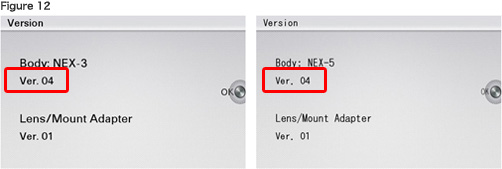Click on one of the files below (NEX-3V4_Update1104a.dmg or NEX-5V4_Update1104a.dmg) to begin download.
Please save the downloaded file onto the Desktop of your computer (recommended).
[File size : 61.2 MB (64,186,036 bytes)] |
[File size : 61.0 MB (64,034,488 bytes)] |
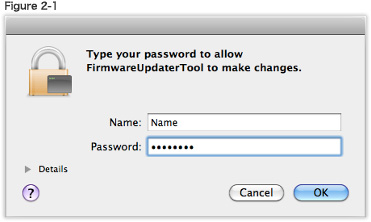
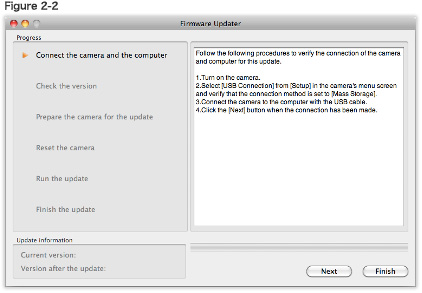
According to the instruction on Firmware Updater, select [Menu] - [Setup] - [USB Connection] on the camera, and check if [Mass Storage] is selected (Figure 3).
If the mode other than [Mass Storage] is selected, please select [Mass Storage].
![Firmware Updaterの表示に従って、[メニュー]→[セットアップ]→[USB接続]の設定が「マスストレージ」になっていることを確認してください。](./images/nex-5_img03_en.jpg)
| When the camera is connected to the computer, the LCD screen of the camera turns off. Please proceed to the next step. | |||
| From now on, never turn off the camera until the firmware upgrade is completed. | |||
![Click [Next] on Firmware Updater. Figure 4 appears on Firmware Updater, and Figure 5 appears on the LCD screen of the camera.](./images/nex-5_mac04_en.jpg)
![After confirming [Current version] is [Ver.1], click [Next].](./images/nex-5_mac05_en.jpg)
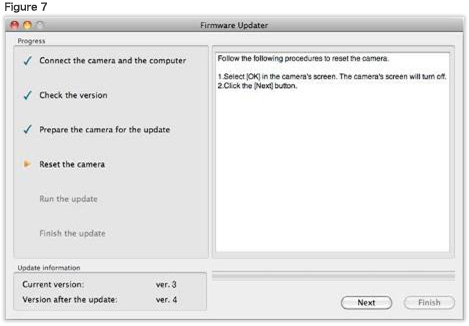
| The screen turns off when the soft key is pressed. Please proceed to the next step. | |||
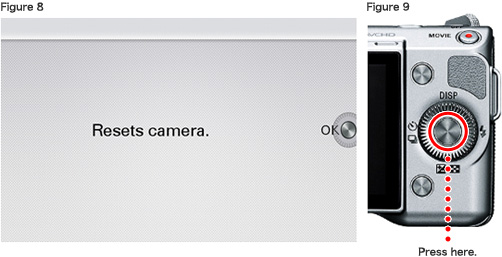
![Click [Run] to start the upgrade.](./images/nex-5_mac09_en.jpg)
| Never turn off the camera nor disconnect the USB cable while upgrading. | |||
When the upgrade is completed, the screen on Figure 11 appears. Click [Finish] and disconnect the USB cable.
![Click [Finish] and disconnect the USB cable.](./images/nex-5_mac10_en.jpg)
| Turn off the camera, remove the battery pack or the AC adaptor, and then turn on the camera again. | |||
Follow the instruction below to confirm the firmware version is Ver.04.
Select [Menu] - [Setup] - [Version] on the camera.
The firmware version is displayed (Figure 12).