Software Update is available via internet (network). Please check the following steps.
Note; You cannot update to the latest software, if the set is NOT connected to the internet (network).
Caution: If power indicator on the unit keeps flashing in Green even after pushing power button, push "RESET" button located at the bottom side of the unit.
● Please update Software in the state connected to a power supply outlet by the supplied USB AC adapter.
[1]
Connect this unit to a power supply outlet.
- Connect USB AC adapter and Micro USB cable of an accessory.
- Connect Micro USB cable and DC IN 5V of this unit.
- Connect USB AC adapter to a power supply outlet.
(Note: Software update operation does not work in the battery driving.)
[2]
Connect to the internet (network).
- Connecting by SongPal of smartphone App
- Connecting by WiFi Protected Setup (WPS)
- Connecting by PC
For details, please see instruction manual
[3]
When the speaker is turning power on, Press the  (on/standby) button, and turning power off.
(on/standby) button, and turning power off.
[4]
Press the  (on/standby) button, then turning power on.
(on/standby) button, then turning power on.
[5]
Wait until the LINK indicator stops flashing and stays lit in orange.
Whenever a software update becomes available, the UPDATE button lights up.
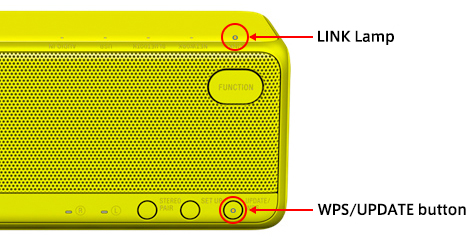
[6]
Press and hold the UPDATE button until beeps are heard.
When the latest software update starts, the UPDATE button flashes.
Note: The speaker is not operational while updating.
[7]
The UPDATE button changes the blinking (interval and condition) by the update progress.
Note: Updating normally takes about 3 to 10 minutes. It may take more time depending on your network environment.
[8]
The UPDATE button turns off and the speaker switches to standby mode or BLUETOOTH/Network standby mode automatically after updating is completed.
[9]
Check the version by "Software Version Check for Wireless Speaker "SRS-HG1".
<If all function LEDs are lit up>
Software update failed. Press the  (on/standby) button to turn off the speaker, then turn on again.
(on/standby) button to turn off the speaker, then turn on again.
Make sure the speaker is connected to the internet and the UPDATE button is lit, then start updating again.
Note
- Keep the speaker connected to the power supply and network while updating.
- DO NOT remove the AC power adaptor until completing the update.
- DO NOT power off during the update.

