Renaming the title of a song (Track name)
How to rename the title of a song (Track name)
Step-1:
Click the "Device/Media" tab to display the Device/Media window.
Step-2:
Select the music content that you want to rename. Next, click
"Properties" button located at the lower left in
"Device/Media" window.
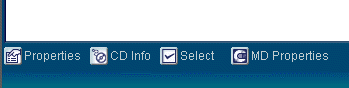
Step-3:
When "Properties" button is clicked, "Song properties"
dialog box is displayed.

Step-4:
Rename the title of a song in "Song properties" dialog box.
Step-5:
Click "OK" button.
Notes :
· You cannot register a song with a blank title. Be sure to enter at least one character.
· The maximum number of
characters/symbols you can enter is about 1700 characters (for one MD: disk
title, song title and group name).
You can enter the following symbols.
( ) < > / ' " ` , . : ; ? ! & # $ % @ = _ + -
· Because of the difference between the
character code systems of computers and MDs, you may not be able to display
characters that can be displayed (on an MD player) on your computer. Or in the
same way, you may not be able to display characters that can be displayed on
your computer on an MD player. The characters that cannot be displayed are
shown blank.
The following symbols are not displayed due to the MD system restriction.
[ \ ] ^ { | } ~
Remark :
Renaming the title of a song also is available in "Check-In/Out"
window.