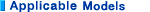
Users of the following products may use the software.
<Overseas Models>
| - |
ICD-SX713 |
| - |
ICD-UX523F/UX512F/UX513F |
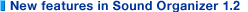
・Support for additional devices:
ICD-UX522/UX522F/UX523/UX523F
・New function that allows the folder/file name template of IC recorders
(ICD-UX522/UX522F/UX523/UX523F) to be customized.
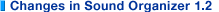
・Improved the waveform editing function for better efficiency.
・Additional file formats available for transcription:
Rich Text Format (.rtf)
Microsoft Word(.doc/.docx)
Open Office(.obt)
・Improved the stability of the program.
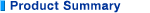
Sound Organizer Features
| 1. |
Save/Add files
Files recorded with an IC recorder can be saved to a computer in file or folder units.
Files saved in your computer can also be added to an IC recorder. |
| 2. |
Edit files
Files recorded with an IC recorder can be divided, edited, and combined with other files. |
| 3. |
Convert files
Files saved in your computer can be converted to WAV or MP3 format.
|
| 4. |
Create CDs/DVDs
Files recorded from an IC recorder and other audio files can be written to a CD making it possible to create an audio CD, MP3 CD, or data disk (CD / DVD).
Audio and MP3 CDs created with Sound Organizer can be played on your computer and also regular CD players. |
| 5. |
Record CDs
Data from commercial CDs can be converted to a format used by Sound Organizer and recorded/stored in your computer. |
| 6. |
Other Functions
・Edit track marks
・DPC (Digital Pitch Control) playback
・Voice Up playback
・Noise cut playback
・A-B repeat playback
・Podcasts
・Transcription
・E-mail attachments
・Quick Operation Guide (on-screen guide / help)
・Automatic updates
|
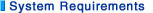
Sound Organizer requires the following system configurations.
| - Operating System: |
 |
Windows 7 (64-bit version supported)
(Ultimate / Professional / Home Premium / Home Basic / Starter)
Windows Vista (Service Pack 2 or later) (64-bit version supported)
(Ultimate / Business / Premium / Home Basic)
Windows XP (Service Pack 3 or later)
(Media Center Edition 2005 / Media Center Edition 2004 / Professional / Home Edition)
Pre-Installed |
| * |
Operating Systems not listed above are not supported. (Windows 98, Windows 98SE, Windows ME, Windows 2000, Windows XP 64-bit, Mac OS, and Linux are not supported) |
| IBM PC/AT compatible machine satisfying the following system requirements |
| CPU: |
Windows 7: Pentium III 1GHz or higher
Windows Vista: Pentium III 800MHz or higher
Windows XP: Pentium III 500MHz or higher |
| RAM: |
Windows 7: 1 GB or more for 32-bit version, 2 GB or more for 64-bit version
Windows Vista: 512 MB or more (1 GB or more for Home Premium / Business / Ultimate editions)
Windows XP: 256 MB or more |
| Optical Drive: |
CD-ROM or DVD-ROM drive (CD-R/RW or DVD-R/RW drive needed to create audio CDs, MP3 CDs, or data CDs/DVDs) |
| Display: |
16-bit color, 800 x 600 resolution or higher |
| Internet Connection: |
Required to use podcasts and Gracenote (information retrieval service for audio CDs) |
| Other: |
USB port, sound card |
[Note]
Sound Organizer is not guaranteed to run on all systems that satisfy the above requirements.
In addition, Sound Organizer is not guaranteed to run under multi boot/monitor systems and in Macintosh systems with the following characteristics: |
| - |
Custom built computers in which the operating system was installed by the user. |
| - |
NEC PC-98 compatible machines in which the operating system was upgraded by the user. |
Please see the " Sound Organizer Ver. 1.2 Installation Guide " before using Sound Organizer Ver 1.2 |



