| |
 
|
1st/February/2006 |
For customers of Hi-MD Walkman, Net MD Walkman, Network Walkman, ATRAC CD Walkman, we provide the SonicStage Ver.3.4 Download Service. Please read carefully the following instructions.
|
[Targeted Products]
- |
Hi-MD Walkman |
| - |
Net MD Walkman |
| - |
Network Walkman |
| - |
ATRAC CD Walkman |
|
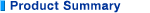
-----------New functions of SonicStage Ver.3.4---------
1) |
Tracks can be transferred in ATRAC 192kbps to Hi-MD devices. |
| 2) |
Tracks recorded from digital/analog inputs or microphone on Hi-MD devices and Network Walkman can be uploaded to SonicStage and saved in WAV (PCM) format. |
| 3) |
Ripping an Audio CD in ATRAC 352kbps is available. |
| 4) |
CD information can be got to tracks listed in My Library. |
| 5) |
Tracks in WAV format can be compressed to ATRAC Advanced Lossless format. |
| 6) |
Tracks in ATRAC format (included ATRAC Advanced Lossless format) can be saved in WAV format. |
| 7) |
Lyrics* can be displayed when clicking Lyrics button.
| * |
Only when the lyrics are attached to the tracks. |
|
----------Functions of SonicStage ---------
1) |
Ripping an Audio CD in following formats is available.
-
|
ATRAC format (ATRAC3plus/ATRAC3)
352kbps*/320kbps/256kbps/192kbps/160kbps/132kbps(ATRAC3)/128kbps/96kbps/64kbps/48kbps
| * |
Enhancement of SonicStage Ver.3.4 |
|
| - |
ATRAC Advanced Lossless format |
|
| 2) |
To select to add or not to add copyright protection with OpenMG is available, in ripping an Audio CD. |
| 3) |
Dynamic Playlist is available. This allows you to select genres and artists of tracks and to specify the order of tracks to display, to make Playlist by Date Imported/ Rating/ Playback Count/ the Number of Transfer and the Number of Tracks/ Playback Time/ File Size, dynamically. |
| 4) |
New Playlist updated on My Library renews existing Playlist on an ATRAC Audio Device, transferring the Playlist to an ATRAC Audio Device. |
| 5) |
Memory Stick PRO and Memory Stick PRO Duo are available.
| * |
The devices supported Memory Stick PRO and Memory Stick PRO Duo only.
|
|
| 6) |
The track in My Library can be transferred unlimitedly. |
| 7) |
Tracks recorded on Hi-MD devices and on Network Walkman can be imported to My Library unlimitedly. |
8)
|
Tracks can be converted at a specified bit rate and then transferred to devices or media. |
| 9) |
The function of “Create an ATRAC CD”, “Create an Audio CD” and “Create an MP3 CD”* is available.
| * |
MP3 format tracks in My Library only. |
|
| 10) |
CDDB (A distributed network CD database that contains information about most Audio CDs in circulation) is available. Track information such as released year and composer can be shown. |
| 11) |
A cover art of an Audio CD can be displayed on SonicStage automatically, when inserting an Audio CD into the CD Drive. |
[Note]
| 1) |
Function of create an MP3 CD is only available from MP3 files in My Library. SonicStage is not able to convert OpenMG Audio files (e.g. ATRAC3plus) to MP3 files and to create an MP3 CD. |
| 2) |
In this Download Service, the program which has the language fit to your OS language will be installed.
(Only for English, Korean, Simplified Chinese and Traditional Chinese) |
3)
|
Track information such as music title, artist name, genre, album title on copy protected discs being released by SONY BMG MUSIC ENTERTAINMENT what is copied into computer is not allowed to edit. |
|
|
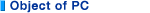
| - |
Windows XP Media Center Edition 2005, Windows XP Media Center Edition 2004, Windows XP Media Center Edition, Windows XP Professional, Windows XP Home Edition, Windows 2000 Professional (Service Pack 3 or later), Windows Millennium Edition, and Windows 98 Second Edition (manufacture installed)
| * |
Windows 98 Second Edition is only supported in Windows 98. |
| * |
Windows 2000 Professional Service Pack 3 or later is only supported in Windows 2000 Professional. If the version is not Windows 2000 Professional Service Pack 3 or later, please update. |
| * |
The supported OS languages are only English, Korean, Simplified Chinese and Traditional Chinese. |
|
The following system environment is required in order to use the SonicStage Ver.3.4 software.
| - |
Computer: IBM PC/AT or compatible |
| - |
CPU: Pentium lll 450MHz or higher |
| - |
Hard disk drive space: 400MB or more (The amount space will vary according to Windows version and the number of music files stored on the hard disk.) |
| - |
RAM: 128MB or more |
| - |
Others: CD drive (capable of digital playback by WDM)
| * |
When creating an Audio CD or ATRAC CD or MP3 CD, CD-R/RW drive is needed. |
Sound Board
USB port (supports USB (previously called USB 1.1)) |
| - |
Display: High Color (16bit) or higher, 800 x 600 dots or better (1024 x 768 dots or better is recommended) |
| - |
Others: Internet access for CDDB service
Windows Media Player (version 7.0 or higher) installed for playing WMA files
| * |
The following systems are not supported. |
| - |
OSs other than the indicated above |
| - |
Personally constructed PCs or operating systems |
| - |
An environment that is an upgrade of the original manufacturer-installed operating system |
| - |
Multi-boot environment |
| - |
Multi-monitor environment |
| - |
Macintosh |
|
Please confirm “Before executing <SonicStage Ver.3.4 Download Service>”and use <SonicStage Ver.3.4 Download Service>.
|
|
 | |

