

Click on one of the files below (NEX-3V5_Update1112a.exe or NEX-5V5_Update1112a.exe or NEX-C3V2_Update1112a.exe) to begin download.
Please save the downloaded file onto the Desktop of your computer (recommended).
[ File size : 64.5 MB (64,433,632 bytes) ] |
[ File size : 64.3 MB (64,257,623 bytes) ] |
[ File size : 76.3 MB (76,291,491 bytes) ] |
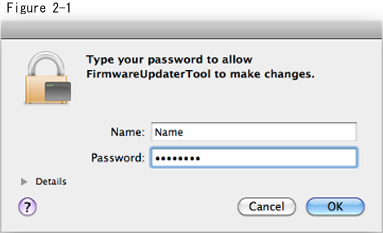
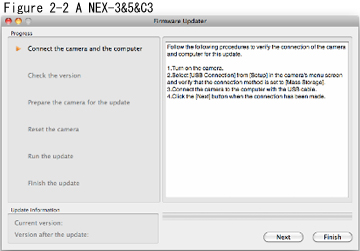
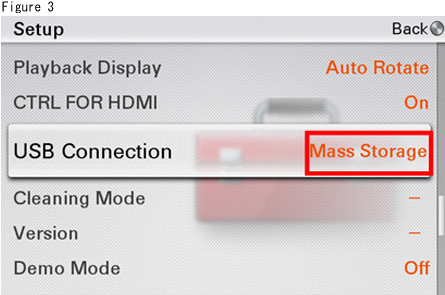
Remove the memory card from the camera beforehand.
| When the camera is connected to the computer, the LCD screen of the camera turns off. Please proceed to the next step. | |||
※If the LCD screen of the camera dose not turn off, please try the following methods.
* Disconnect the USB cable from the camera, then reconnect the USB cable.
* If there are another USB terminal with the computer, reconnect the USB cable to another USB terminal.
| From now on, never turn off the camera until the firmware upgrade is completed. | |||
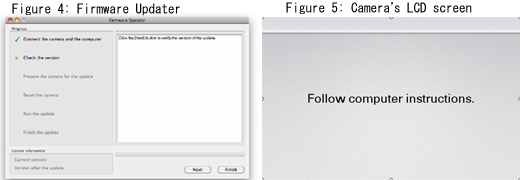
| If the screen on Figure 7 appears, the upgrade is not required. According to the message, stop the USB connection and click [Finish]. Turn off the camera, remove the battery pack or the AC adaptor, and then turn on the camera again. |
|||
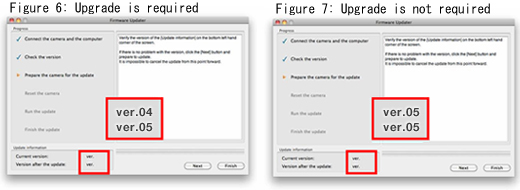
In Case of NEX-5
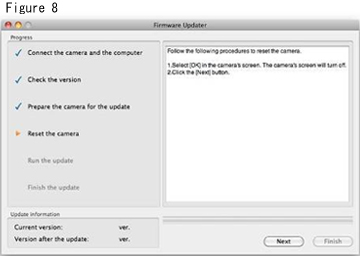
| The screen turns off when the center of the control wheel is pressed. Please proceed to the next step. | |||
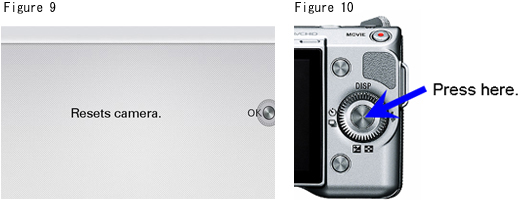
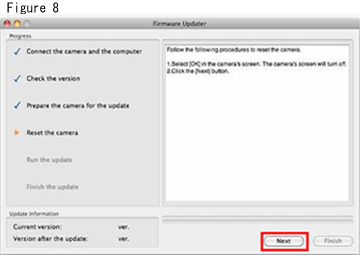
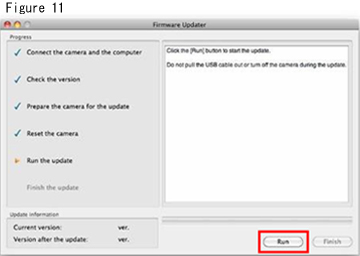
Never turn off the camera nor disconnect the USB cable while upgrading. |
|||
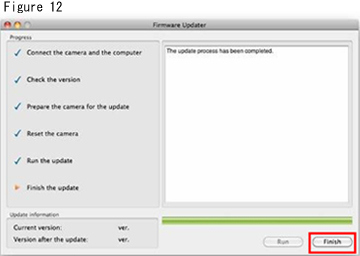
After finished the upgrade, turn off the camera, remove the battery pack or the AC adaptor, and then turn on the camera again. |
|||