

Follow the instruction below to check the firmware version.
If the firmware version of NEX-5N is Ver.1.01 or later, the update is not required.
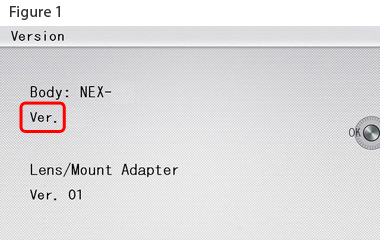
Please prepare the following items in addition to your camera.
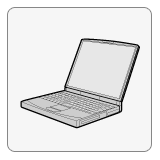 【 Windows 】
【 Windows 】
![]()
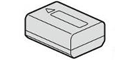
Fully charged rechargeable battery pack NP-FW50
or
AC adaptor AC-PW20 (sold separately)
| The update can be performed only when the remaining battery level is We recommend that you use a fully charged battery or the AC adaptor AC-PW20 (sold separately). |
|||
![]()
| Update functionality is not guaranteed with any other USB cable. | |||