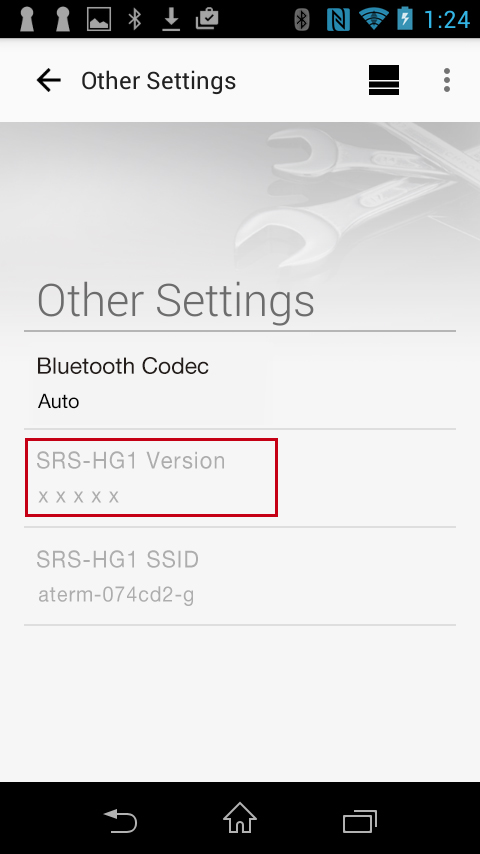Please check the other document about Software Update.
[1]
Connect the unit to same network as smartphone with SongPal application via WiFi router device.
[2]
Start up SongPal Application on your smartphone.
[3]
Select "h.ear go(SRS-HG1)xxxxxx"
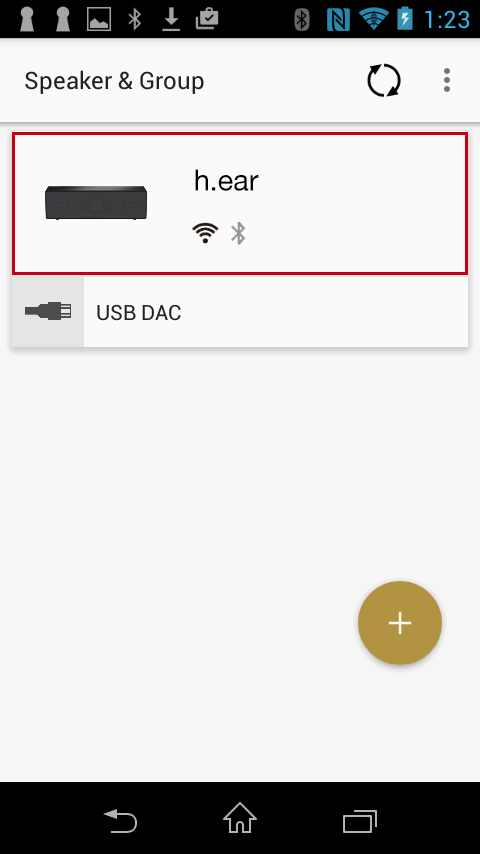
[4]
Select "Settings"
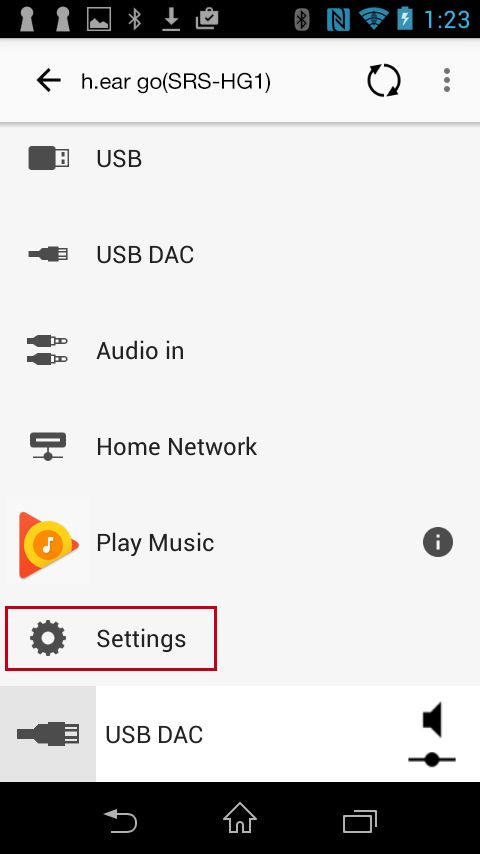
[5]
Select "Other Settings"
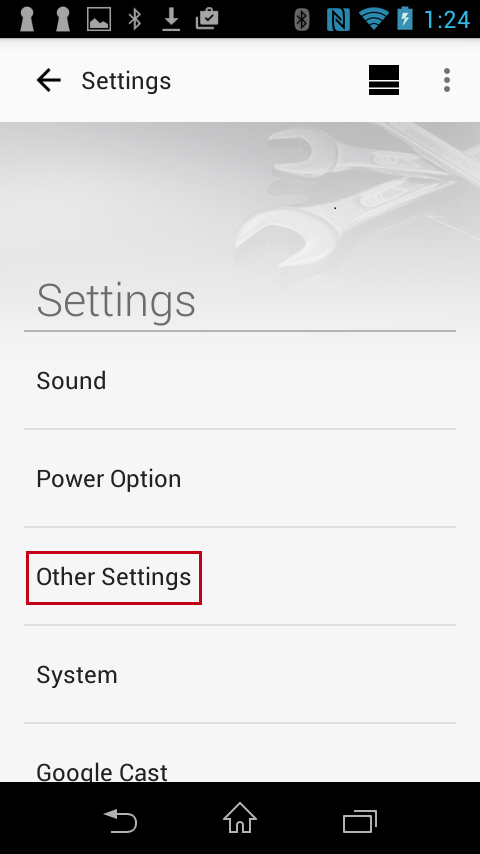
[6]
confirm SRS-HG1 Version