Digital Voice Editor Ver.3.2.01 Download Service
Notes in installing
|
Notes in installing
[Using on Windows Vista/Windows XP/Windows2000]
- In case of Windows XP/ Windows Vista
To install this software in Windows XP/ Windows Vista, please log on using a user name with "Computer Administrators" as an attribute.
* As to confirmation of the Widows Vista compatibility models, click here.
- In case of Windows2000 Professional
To install this software in Windows 2000 Professional, please log on as "Administrators" |
 |
[For using of ICD-P series]
- In case you install the software onto any edition of Microsoft Windows Vista 64-bit, the following "ICD-P series Confirmation" dialog box will not be displayed.
- To save or edit a DVF (TRC) file whose format used in ICD-P series, you need to install Digital Voice Editor with selecting that you use ICD-P series. Please check [Yes] if "ICD-P series Confirmation" dialog box is displayed when installing.
- In case you have installed with selecting that you do not use ICD-P series, please install Digital Voice Editor again with selecting you use ICD-P series.
<English version DVE>
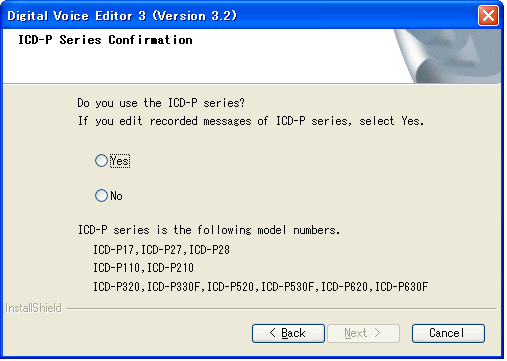 |
 |
[In case previous version of Digital Voice Editor is installed.]
If you install this software into the computer in which Digital Voice Editor Ver.1.x/2.x/3.0/3.1 is installed, please note the following points.
- In case Digital Voice Editor Ver.1.x is installed:
Please uninstall* the Digital Voice Editor Ver.1.x if you don't use the message of ics file format.
You can select whether uninstall Ver.1.x or not when installing this software.
- In case Digital Voice Editor Ver.2.x, or 3.0 is installed:
This software is installed* after previous version is uninstalled.
- In case Digital Voice Editor Ver. 3.1 is installed:
Overwrite installation of the software will begin.
*Note: Please uninstall the previous version according to the procedure displayed when installing this software.
The message saved in the computer and/or the option setting may not be taken over normally if you uninstall it from the uninstall function attached to the previous version. |
 |
[Backup of the recorded message]
If the recorded messages are saved in the computer, we recommend that you backup the messages onto a CD-R/RW disk or an external memory in preparation for install failure.
How to back up onto a CD-R/RW disk, click here.
Please use Digital Voice Editor Ver.3.2.01 after confirmation of "Guide for execution". |
| |

